Duplicate
Duplicate feature allows you to create a copy of a campaign. This option enables you to save time by avoiding the need to start a new campaign from scratch. By duplicating a campaign, you can quickly replicate the structure, content, and settings of an existing campaign, which can be useful when creating similar campaigns or making minor modifications to an existing one.
- Go to
Campaignspage. - Click on the icon.
- Click on the
Duplicate.
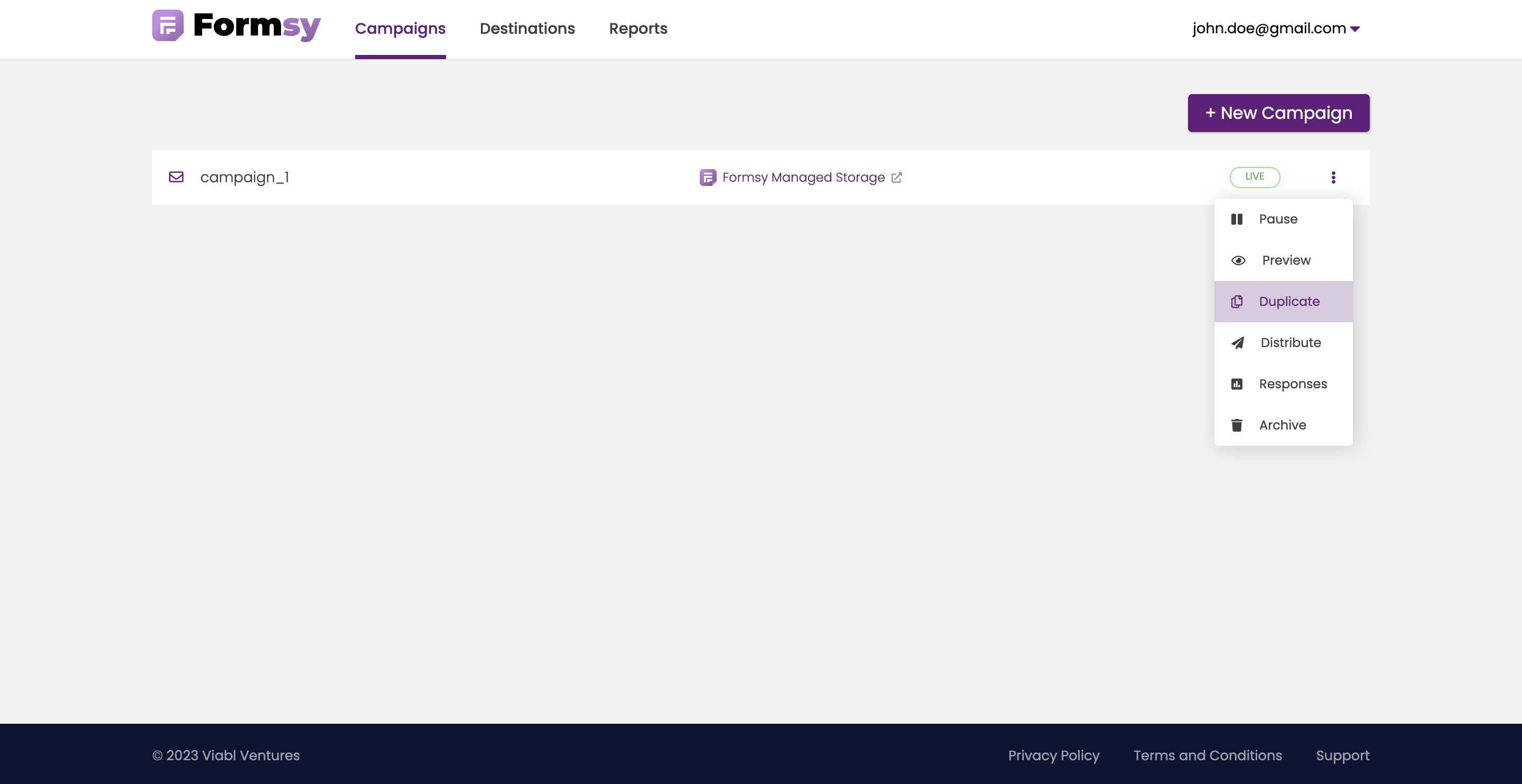
- You can rename the campaign and select Distibution method.
- Update the form apperance in the Form Builder page.
- Select Destination
- Launch Campaign