Destinations
Formsy allows you to efficiently and effectively collect, store, and analyze responses to help you achieve your campaign goals. Choosing the right method for collecting survey responses depends on your specific needs and workflow.
There are three different methods for collecting survey responses with Formsy: Webhook, Google Sheet, Formsy Managed Storage. If you want to integrate your survey data with other systems, a webhook may be the best option. If you prefer to work with survey data in Google Sheets, the Google Sheets integration may be a better fit. And if you want a simple, out-of-the-box solution, Formsy Managed Storage may be the way to go.
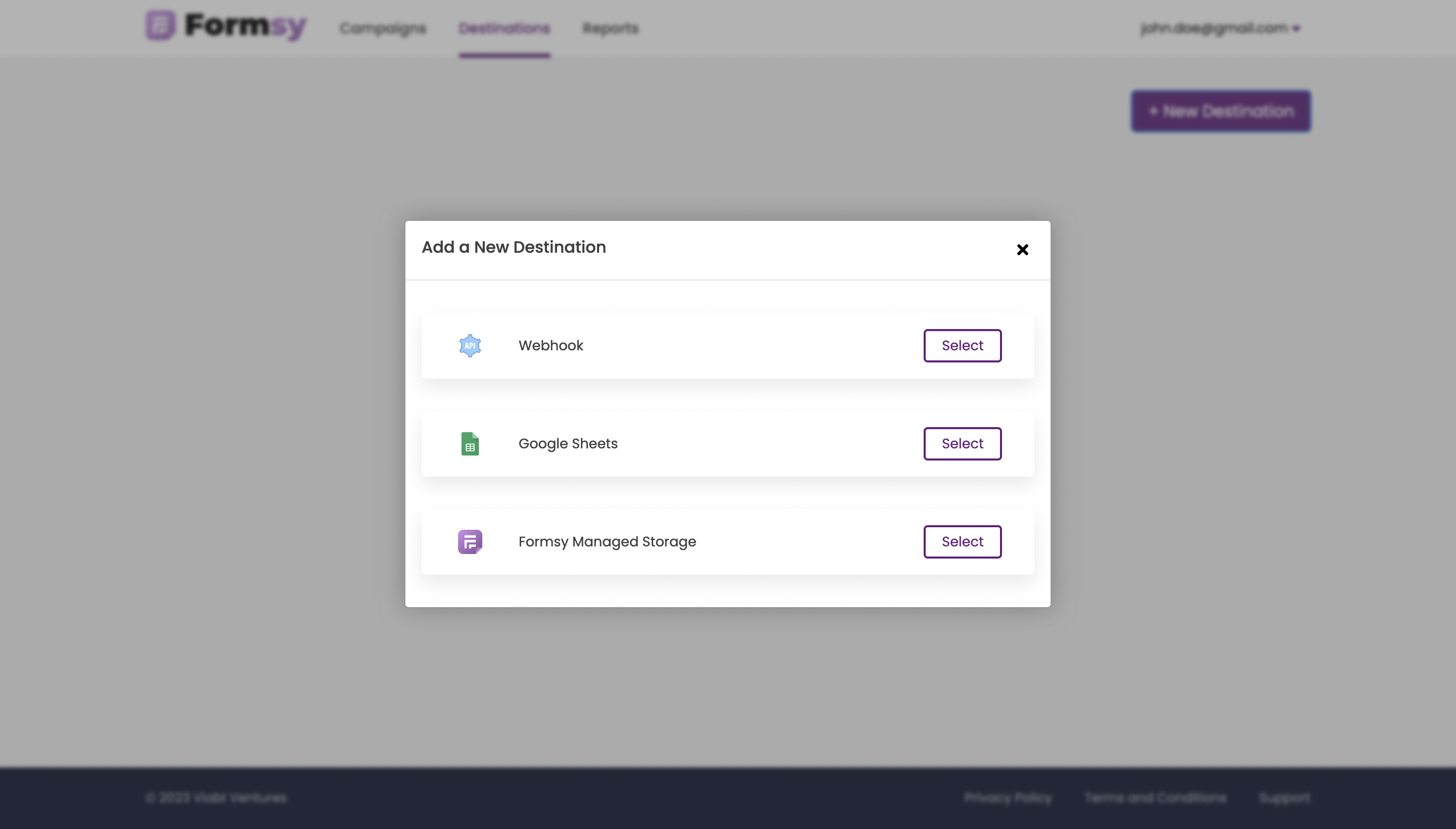
Add Destination
- Go to the
Destinationspage. - Click on the
New Destinationbutton. - Select destination:
Webhook: A webhook is a way to automatically send survey responses to another web application or server. With Formsy, you can set up a webhook to send responses to an external system.
Provide a unique URL and auth secret value. An auth secret value for a webhook is typically a token or key that is used to authenticate and authorize requests made to a webhook endpoint. Once the webhook is set up, the server will automatically send results to the webhook URL when a response is submitted.
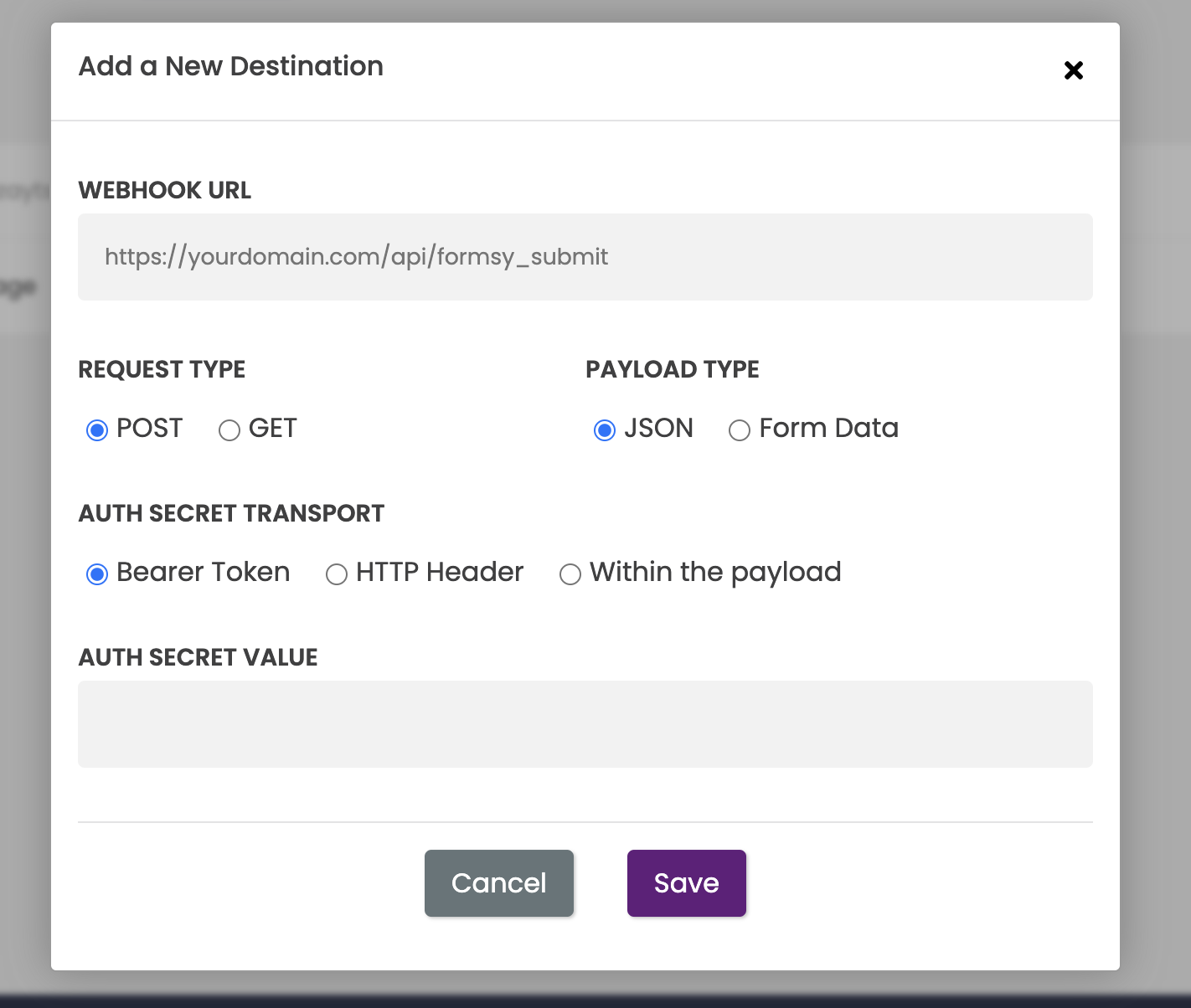
Google Sheet: Formsy can also integrate with Google Sheets, allowing you to automatically send survey responses to a Google Sheet. This makes it easy to store and analyze survey data in a familiar format.
- Sign in with Google
- Grant access to your Google Account
Formsy Managed Storage: Formsy also provides a built-in storage option for survey responses. Responses are stored securely in the Formsy database.
- Select this destination for storing responses in our database.
- Selected destinatation will appear on the
Destinationspage