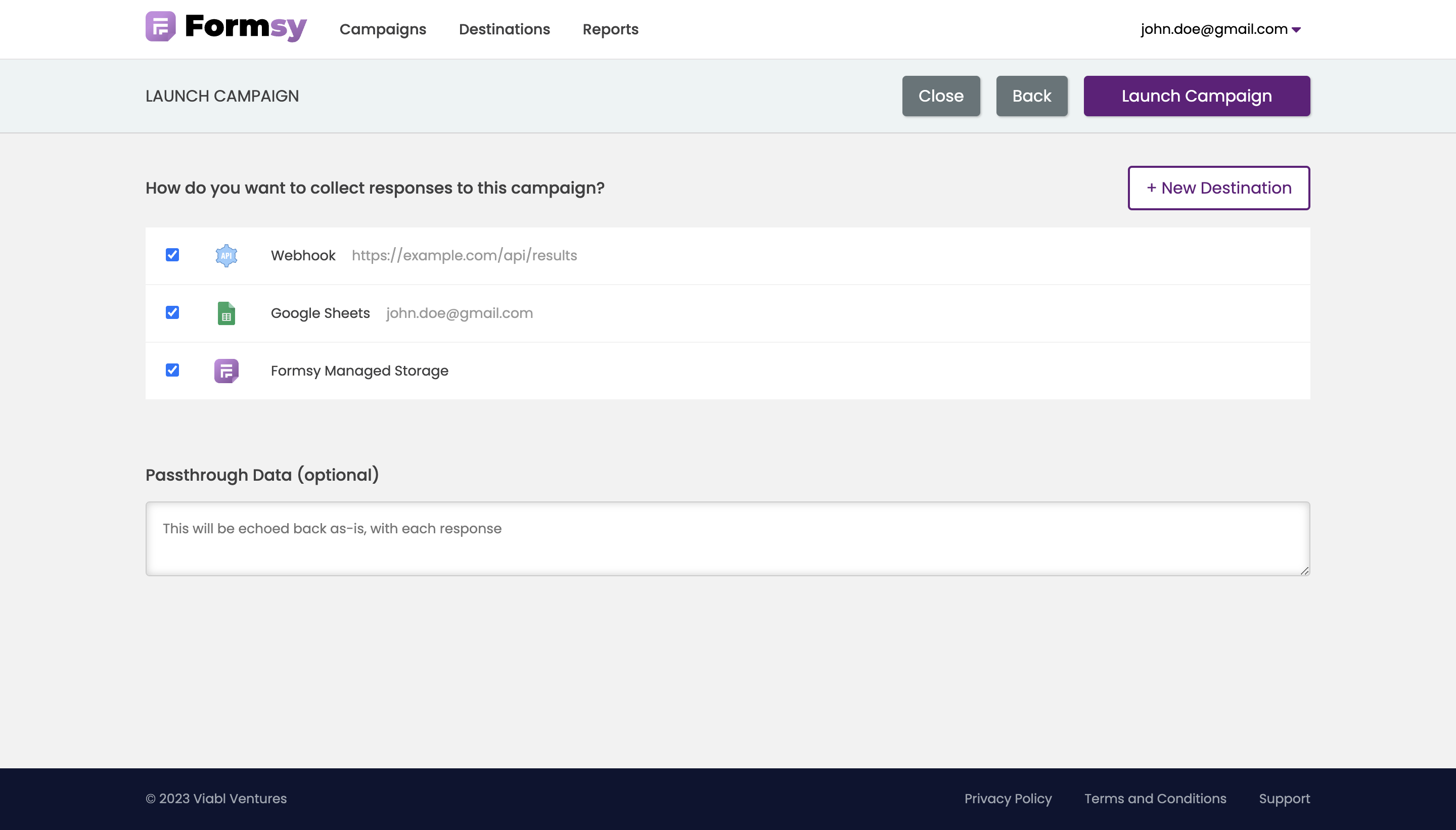Launch Campaign
Before launching your campaign, it is essential to specify a destination for responses. This can be achieved by selecting a suitable option that allows you to receive, store, or analyze the responses collected from your survey.
Please check what Destination is and how to select one.
To launch your campaign:
- Select destination
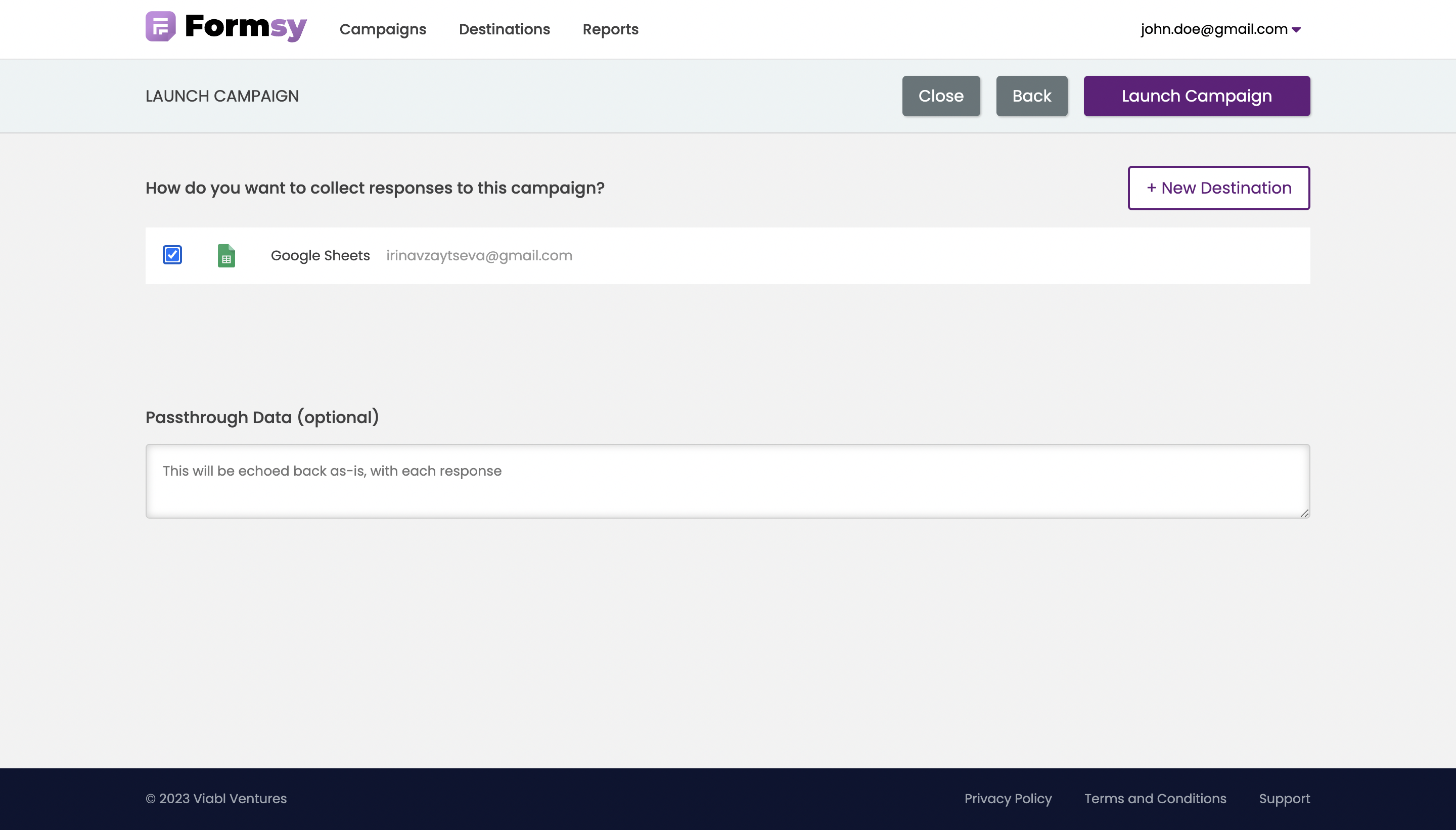
- Enter passthrough data (optional)
The passthrough data is appended to the request payload when your webhook endpoint is called. You can use this to add custom metadata to webhook calls. Example: tracking IDs.
It's important to keep in mind that there are certain limitations on how much a form can be updated after it has been launched. To avoid the need for significant changes post-launch, it's crucial to thoroughly review and test the form before launching.
- Click on the
Launch Campaignbutton
You will be redirected to the Campaigns page, where you can see your campaign live status.
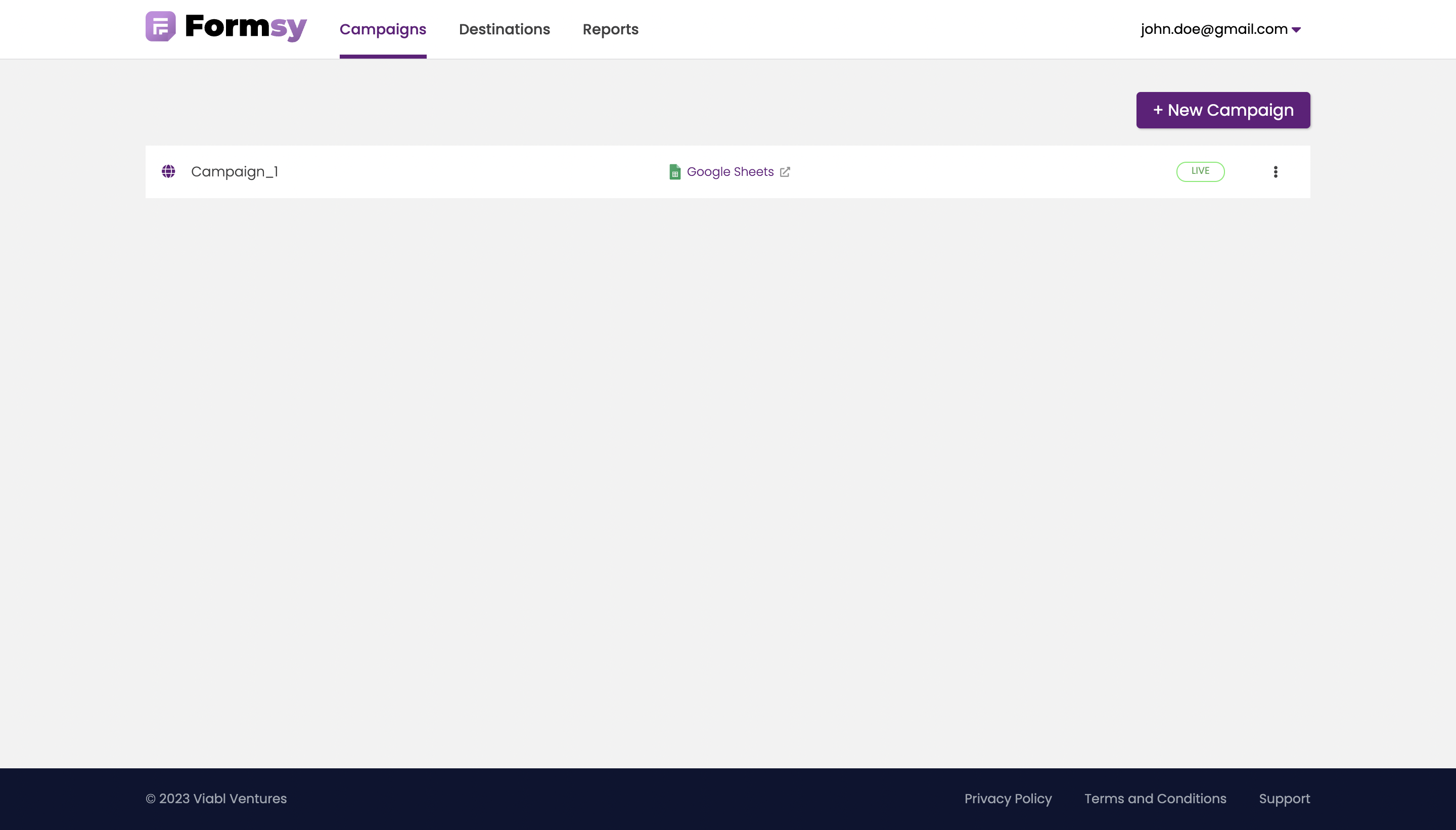
It is possible to select more than one destination for your campaign.