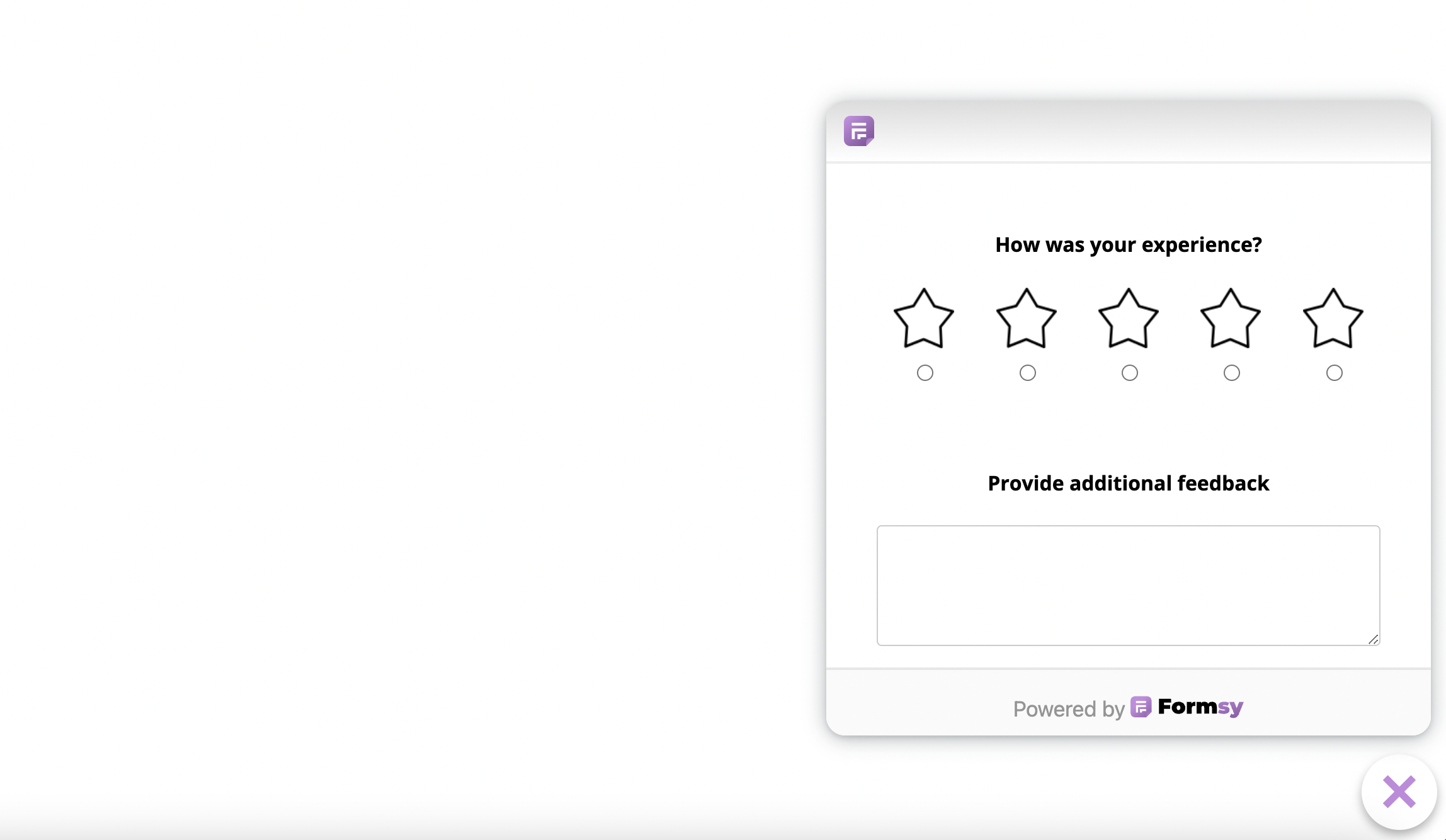Web Widget Campaign
To distribute the form via Website Widget:
- Go to the
Campaignspage. - Click on the icon.
- Click on the
Distribute.
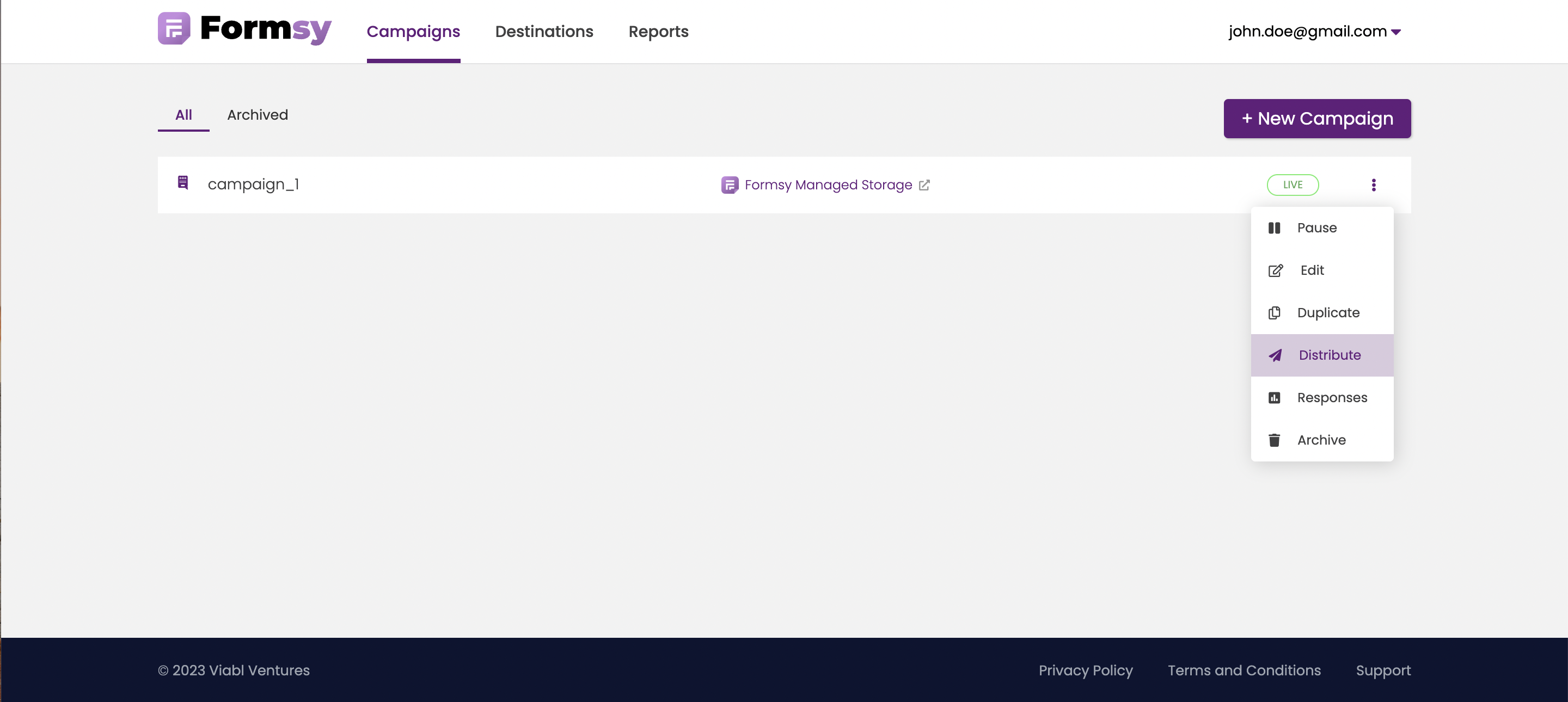
- Click on the
Distributelink. You will be redirected to theDistributepage, where you can see your code snippet.
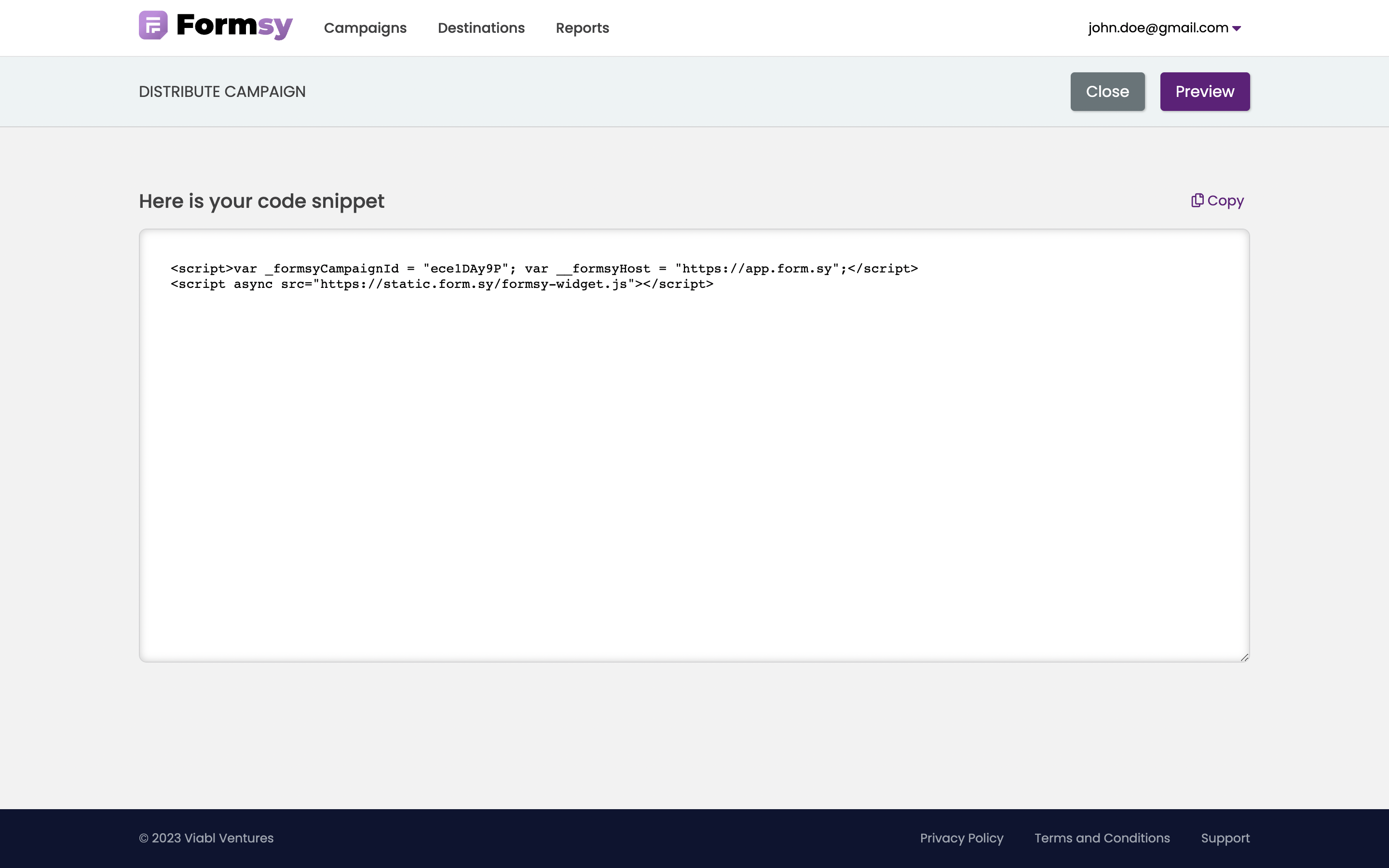
Click on the
Copyicon to copy the code to the clipboard and paste it into your website.- The widget will appear in the bottom right corner of your website.

- Click on the widget to see the form