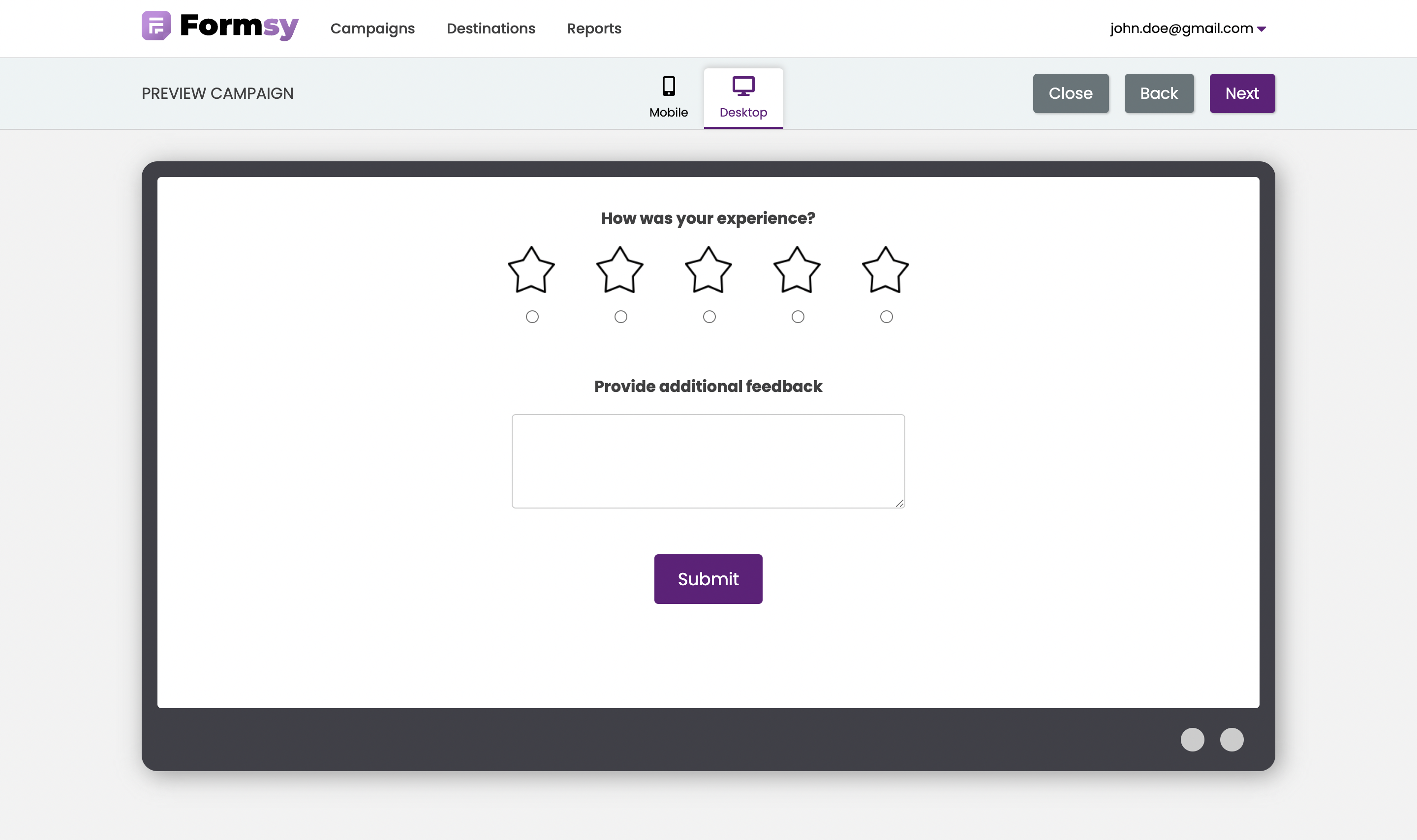Preview Campaign
To ensure that your form looks proper before launching it, you can preview the form. You can review it carefully, making sure that all the questions are straightforward and easy to understand, and the design elements are consistent with your branding. By previewing the survey before launch, you can catch any errors or issues and make any necessary changes. This will ensure that your campaign runs smoothly and your audience will have a positive experience.
To preview the form:
- Go to
Campaignspage. - Click on the icon.
- Click on the
Preview.
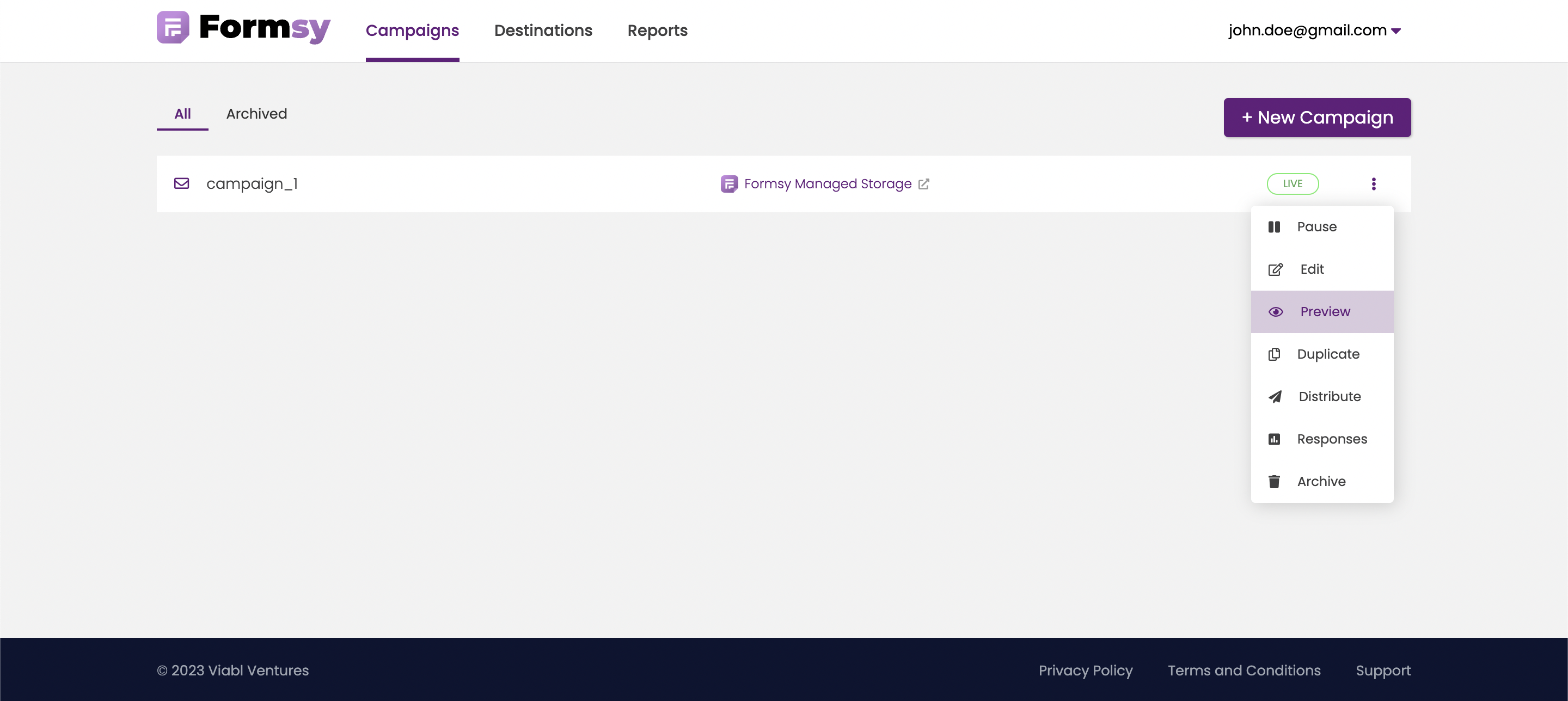
You will be redirected to Preview Campaign page, where you can preview your campaign in 📱 mobile
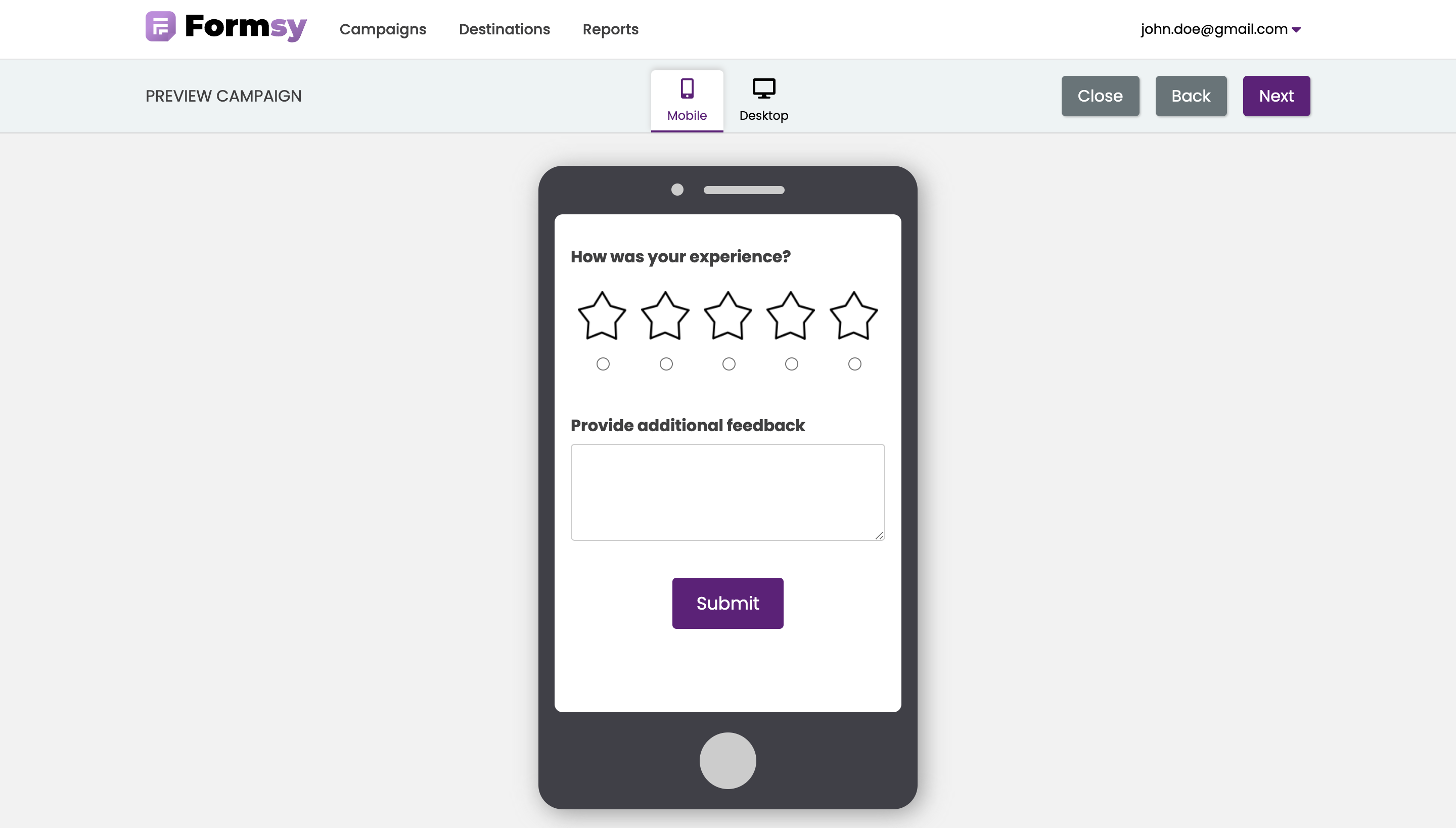
or 🖥️ desktop option.